Q: Windows 10에서 N100M의 Realtek 5.1ch 오디오 출력을 설정하려면 어떻게 해야 합니까? (10/29/2024)
A:
아래 단계를 따라하세요.
1. BIOS\Chipset Configuration으로 이동하여 Intel SST를 "Enabled"으로 설정하세요.
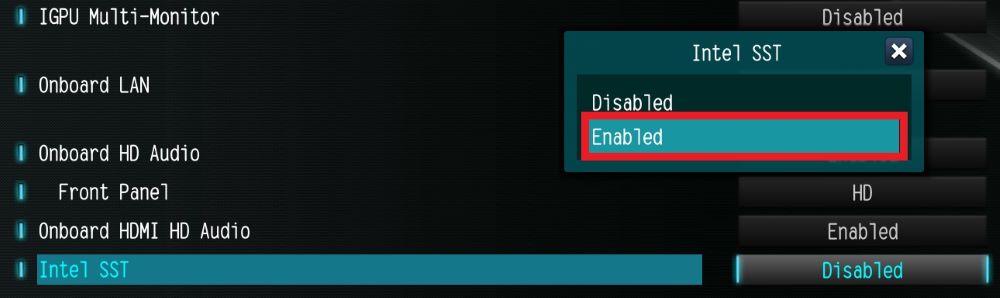
2. Windows로 부팅하세요. Realtek high definition audio driver ver:6.0.9503.1_RTK_SST를 다운로드하여 설치하고 지침에 따라 설치 후 시스템을 다시 부팅하세요.
Realtek high definition audio driver ver:6.0.9503.1_RTK_SST:
https://download.asrock.com/Drivers/All/Audio/Realtek_Audio(v6.0.9503.1_RTK_SST).zip
3. 재부팅 후 Device Manager > Sound, video and game controllers를 확인하세요.
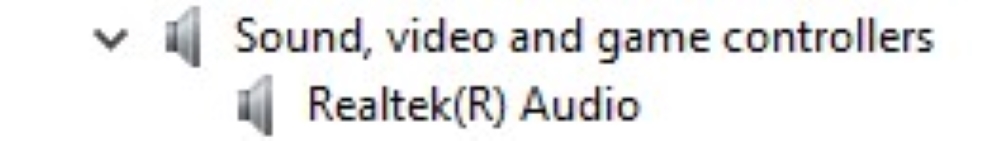
#N100M #Realtek #Audio #5.1 #HDMI #Audio #ISST #Intel #SST #surround #sound #소리가 #안 #난다 #오디오 #드라이버 #Intel #Audio #Win #10 #Windows
 메뉴
메뉴